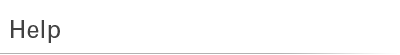
USING YOUR ACCOUNT |
|
| Benefits of registering | |
Using your account, you will have access to the following information:
Return to Help Index |
|
| Create an account | |
| Click the "Login/Register" link at the top of our site. Choose "New Customers". Then simply follow the prompts to complete setting up your account. Your information is NEVER sold to any other company and is kept completely private. Please view our Privacy Policy for more information. Return to Help Index |
|
| Order status & history | |
| Order History You can view your orders history by going to "My Orders" section of My Account. Click on the "View, change, track or cancel order" link to see the orders history. Choose the order you want to view. Order status & tracking We will send updates regarding the status of your order, including when your item(s) ship, to the e-mail address you provided when ordering. You can also check your order status and get the tracking number for your order by going to "My Orders" section of My Account and clicking the "View, change, track or cancel order" link. Return to Help Index |
|
| Change or cancel orders | |
| Once order is placed, we cannot not make any changes or cancellations. Return to Help Index |
|
| Change email address | |
| To change your email address, go to My Account. Click on the "Change email address or password" link. Simply enter a new email address and hit "Update." Return to Help Index |
|
| Change password | |
| To change your password, go to My Account. Under "Personal Information" section click on the "Change email address or password" link. Simply enter a new password and hit "Update." Your change will be active the next time you log into Moncouturier. Return to Help Index |
|
| Forgotten password | |
| Click the "My Account" link at the top right hand side of our site. Under the login box you'll see a link that says "Forgot your password? Click here". That link will send an email to you with your password. Return to Help Index |
|
| Manage email subscriptions | |
| Subscribe to Moncouturier email updates and be the first to know about promotions, new merchandise and store events. To sign-up, click the "Sign-up to receive our special offers" link at the bottom right corner of our site. You can unsubscribe from our email updates by going to My Account and then clicking on the "Change email preferences" link. Simply hit "Remove me from the Email List" button. Return to Help Index |
|
| Manage shipping addresses | |
| You can manage you shipping address at any time by going to My Account and then clicking on the "Manage shipping addresses" link. You can add a new shipping address. You may edit or delete any incorrect addresses by selecting "edit" or "delete" on the address you would like to change or delete. You can also add a new shipping address during the checkout process. Or you can delete a shipping address from your saved addresses by choosing it in the "My saved shipping addresses" drop-down box and clicking "remove selected" link on the checkout page. Return to Help Index |
|
| Manage billing addresses | |
| You can change your billing address at any time by going to My Account and then clicking on the "Manage your billing addresses" link. You can add a new billing address. You may edit or delete any incorrect addresses by selecting "edit" or "delete" on the address you would like to change or delete. You can also add a new billing address during the checkout process. Or you can delete a billing address from your saved addresses by choosing it in the "My saved billing addresses" drop-down box and clicking "remove selected" link on the checkout page. Return to Help Index |
|
| Manage payment methods | |
| If you would like to add, change or delete payment information, simply go to My Account and then click the "Manage payment methods" link, where you are able to update or add new payment information. You may also add a new payment method during checkout process. Or you can delete a payment method from your saved payment methods by choosing it in the "My saved payment methods" drop-down box and clicking "remove selected" link on the checkout page. Return to Help Index |
|